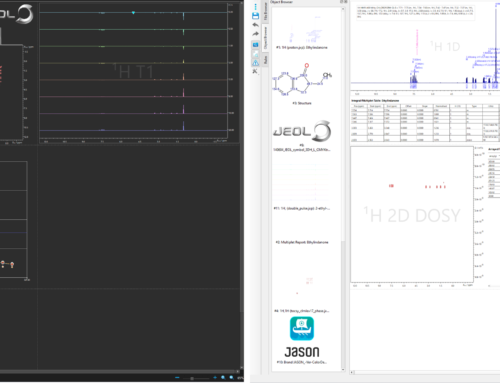There are different types of 2D NMR experiments. Some experiments like the traditional COSY, HMQC and HMBC are processed in magnitude mode, hence all peaks appear positive. Other experiments like the TOCSY, HSQC and NOESY are normally phase sensitive and we will see peaks that can be either positive or negative. But what happens when we obtain a spectrum like the following?

What we observe here is a spectrum that has not been phased correctly, so it will be difficult to distinguish each peak and their sign. Note that JASON will automatically phase spectra, and in this case I have deliberately set the wrong phase just to illustrate how to phase manually.
In order to phase correctly we need to do a couple of steps:
1) Find out what experiment we have opened
The experiment type will influence how we try to phase the spectrum. For example in a non-edited HSQC we expect all peaks to have the same sign, and in a NOESY experiment all diagonal peaks would have the same sign while cross-peaks may have different sign.
The spectrum above is a multiplicity-edited HSQC-TOCSY. There are different types of multiplicity-edited experiments, but the most common type would show CH3 and CH peaks with the same sign and CH2 peaks should appear with the opposite sign. The multiplicity-edited HSQC is sometimes named HSQC-DEPT, because the most commonly run DEPT experiment, the DEPT-135, would also show CH3 and CH peaks with one sign and CH2 peaks with the opposite sign. Perhaps the easiest way to understand the experiment above is to consider a TOCSY experiment with the 1H y-axis being replaced with a 13C y-axis. This change improves the spectral dispersion achievable in the y-axis. The multiplicity editing will show CH3 carbons (typically around 10 ppm) and CH carbons (like aromatic carbons at around 130 ppm) with the opposite sign of CH2 carbons.
2) Match the colors
In JASON, phasing 2Ds is remarkably simple. You may have seen in children playgrounds the panels where you are supposed to roll blocks until you align the colors or shapes.

The procedure to phase 2Ds in Jason is exactly the same, we need to roll (drag-and-drop) the blocks (peaks) until their color (phase) matches the color of other blocks as per the type of experiment we have opened. This is illustrated in the following video:
In less than 30 seconds we have converted an unintelligible 2D spectrum into a 2D spectrum where we can clearly extract the information required. We have used our fingers with a touchscreen, but you can do exactly task the same using a mouse, whichever way is more convenient for you:

Zero-order and first-order phase correction:
When we drag-and-drop with the finger or the left mouse button we change the phase of all peaks in the spectrum in the same way. This is known as zero-order phase correction. We phase the peaks so we minimize their tails. This is not always enough to correctly phase a spectrum. In the video above we have phased the top right peak, a CH3, in one way, but the aromatic peaks remain phased the other way. In order to solve this we introduce a frequency-dependent phasing, or first-order phase correction. The pivot point, which is highlighted with a cursor and green lines, sets the first-order phase reference point. The further away we are from the pivot point, the faster we change the first order phase. The pivot point is set by default on the tallest peak. I typically prefer to set the pivot point on one peak in the corner of the spectrum (we can drag-and-drop the pivot point), for convenience. In this case, the tallest peak is already on one corner so I directly phase that peak.
We initially do zero-order phase correction on the pivot point and then we do first-order phase correction on the rest of the spectrum. First-order phase correction is done in the same way as zero-order phase correction, we drag-and-drop but we do it using the right mouse button instead of the left mouse button. If we use a touchscreen, we can simulate the right click by pressing the screen until a square appears on the screen and then we drag the finger across the screen. In this spectrum we see that after the zero-order phase correction, the peaks have no horizontal tails but they have vertical tails, so we only need to do first-order phase correction vertically.